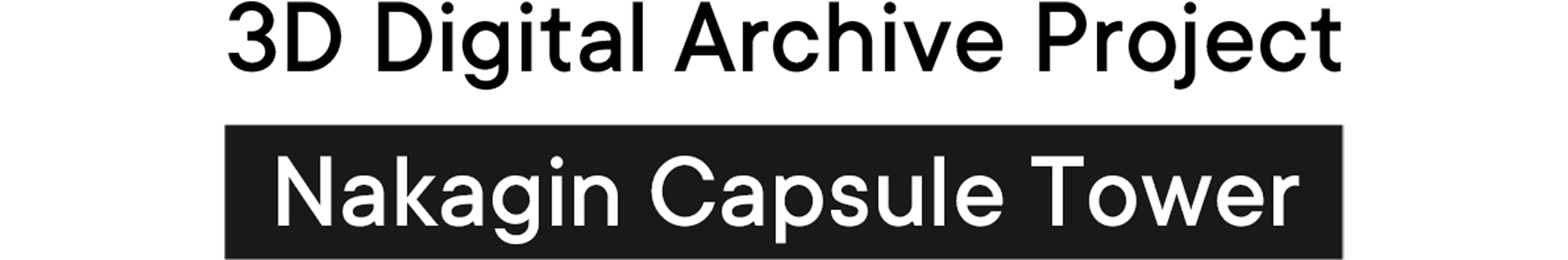Open the page from your smartphone and tap the AR icon on the image to summon an AR of the Nakagin Capsule Tower in front of you.
You can place the Nakagin Capsule Tower anywhere you like by zooming in, zooming out, and rotating the image.
If you take a good shot, please post it with the hashtag "
#NakaginCapsuleTowerAR".
How to launch AR
Tap the AR icon on the image to activate AR.
If there is no AR icon, the device does not support AR.
iOS : ARKit-compatible devices
Android : ARCore compatible devices
Hashtag
#NakaginCapsuleTowerAR #NakaginCapsuleTowerAR #3DDA
WebAR Production
Ryo Fujiwara (HoloLab)
3D Digital Archive Project Members
Produce:
gluon
Planning and Supervision:
Keisuke Toyoda (University of Tokyo, Institute of Industrial Science, Specially Appointed Professor / gluon / noiz)
Mitsuhiro Kanada (Professor, Department of Architecture, Tokyo University of the Arts / gluon / Arup)
Planning and Direction:
Miku Sega (gluon)
3D Laser Scanning:
Ryo Funakoshi (Kumonos Corporation)
Satoshi Nishihana (Kumonos Corporation)
Mayu Nakai (Kumonos Corporation)
Naoto Horikoshi (Kumonos Corporation)
Photogrammetry:
Ryo Fujiwara (HoloLab)
Masayuki Nagasaka (HoloLab / Freelance)
Genki Matsukawa (HoloLab)
Drone surveying:
Shosaku Ohtonari (Department of Social Design Engineering, Faculty of Engineering, Fukuoka University)
3D measurement:
Ryohei Akita (gluon / Lecturer, Department of Architecture, Tokyo University of the Arts)
Equipment cooperation:
Kozo Keikaku Engineering Inc.
Part of the 3D scan data provided by:
Nakagin Capsule Tower A606 Project (Yasuhito Fujita [School of Environmental and Social Engineering, Tokyo Institute of Technology, and a volunteer of the Architectural History and Design Research Committee, Architectural Institute of Japan Kanto Branch])
Cooperation:Nakagin Capsule Tower A606 Project